What is B mode on a camera and how it controls shutter speed
While out taking some long exposure photographs the other day I got talking to someone who was just started out in photography and was interested to see what I was photographing and asking a few questions about my camera settings. Sometimes it’s easy to take someones understanding of camera settings for granted and as I rattled through what I was doing they asked What does b stand for when referring to a camera’s shutter speed?
B is the abbreviation of Bulb, a mode which will keep a camera shutter open while the shutter button is pressed or will close the shutter on the second press of the button depending on your camera. This mode allows you to use longer shutter speeds than the maximum settable within the camera and is also used when using external shutter release buttons and intervalometers. This is useful when you require long exposure times for low light situations such as photographing a night scene while maintaining a low ISO to reduce noise.
How to select Bulb mode on your camera?
Selecting bulb on your camera is very simple with some camera manufactures having a selectable b position on the shutter speed selection dial. To select the mode simply rotate the dial to the b symbol (Bulb mode) position.

If your camera does not have a shutter speed selection dial then don’t worry you will most likely find it under your shutter speed settings. Simply scroll through your shutter speeds using the command dial until you see the word Bulb displayed on your screen.
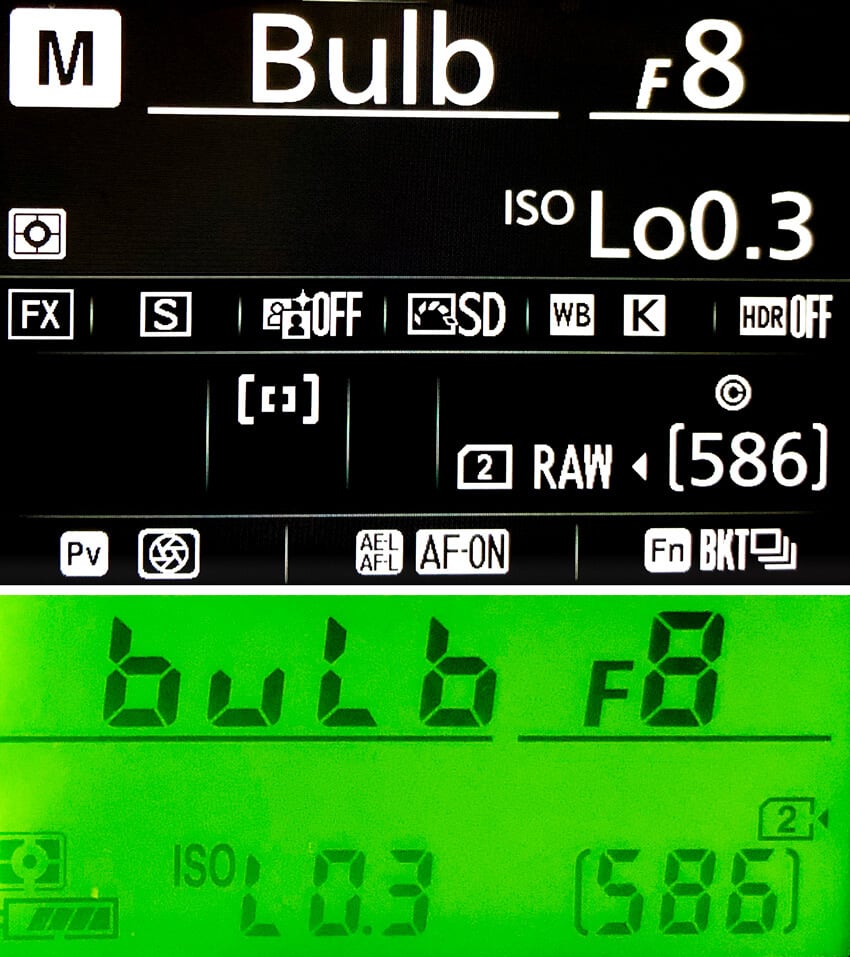
Most modern day cameras have a selectable bulb mode but consult your cameras manual if you can’t find it to check your camera has this mode available.
One final thing to note on Bulb mode which is often overlooked and I find people saying their camera doesn’t have a bulb mode is because they are in the wrong shooting mode. To be able to select this mode you most likely need to be in manual mode and it will not work in other modes such as Aperture priority or Program mode. Again check your manual to make sure.
When to use Bulb mode?
Bulb mode is used when you want to take long exposure above and beyond the maximum shutter speed your camera allows which in most cases is 30 seconds. This is especially useful when taking photographs at night allowing for longer exposures such as star trails or using filters such as a 10 stop ND filter to flatten out water or catch the movement of clouds in the sky
In bulb mode the shutter is kept open until the shutter button is released and can keep your shutter open for as long as you have enough battery to capture the image.
On a lot of cameras now there is an additional mode called Timer mode which works in exactly the same way as bulb mode but will open the shutter with one press of the shutter button and remain open until it is pressed for a second time to close it. This is extremely useful as you can create exposure of any time you like by using a stop watch to time your shots without the need to keep your finger on the button which can introduce camera shake.
Bulb mode and Shutter Release Cables
As stated above on most cameras Bulb mode will require you to hold down the shutter for the length of time you want to exposure your shot which is inconvenient and totally impractical for long exposures. Using the bulb mode in this way can introduce camera shake while taking your shot holding down the button your camera.
This is where locking external shutter release cables are useful so the shutter release button can be activated without touching the camera body. You simply set the camera to Bulb mode and press the shutter release button and lock it pressed which will keep the camera shutter open.
Now you can time your own exposures for as long as your require and then simply unlock the release cable which will close the shutter and complete your shot.

These shutter release cables are relatively inexpensive and can be brought as both wired and wireless versions and are invaluable for taking long exposures. A word of caution though you need to think a little about how you use your camera setup because if you are using a L-Bracket to easily use your camera in portrait mode you might find that you lose access to the ports on the side of your camera when mounted on a tripod.
To over come this you can buy wireless triggers but with these you might not be able to lock the shutter button like you can with wired versions which means they are no good for bulb mode and long exposures. These will work fine though if your camera has a timer mode with a two button press to open and close the shutter.
Bulb mode and Intervalometers
This brings us on to Intervalometers which are indispensable for astrophotography and taking images of the night sky. In order for a Intervalometer to control your camera you will need to set your camera to Bulb mode.
An intervalometer allows you to set the length of exposure with a timed interval and how many shots you want to take. For example you could take a 4 minute exposure wait 2 minutes then take another 4 minutes exposure 10 times.
This gives you precise control of your exposure times and frequency where you can just set it up, sit back and enjoy your surrounds. Although most people use intervalometers for astrophotography it is also fantastic for taking images at sunset and sunrise where you can create beautiful time lapses of the rising and setting sun.
Intervalometers are available as both wired and wireless versions and I would personally recommend a wireless one which also gives you the option to use it wired if required. Handy when your transmitter runs out of batters and you have no spares…yes that has happened to me!
Again these are not overly expensive with wired version starting from £15 and wireless ones from around £35. The one I have used for a long time now is the AODELAN WTR-2 which is relatively cheap at £60 and has a fantastic range so I can easily take selfies up to 60 meters away and is available for most common makes of cameras.

One final thing to note is that your camera might have a built in Intervalometer which is great as I have this functionality on my Nikons but you need to check the maximum exposure time. You may mind find that this is also limited to just 30 seconds which is very frustrating but on some new models this has been increase but it is still not indefinite and limited.
With years of experience and a number of award winning photographs Nigel Waters is a UK landscape photographer based in Worcestershire. With a passion for the great outdoors and continually chasing the light to capture beautiful photographs his landscape, seascape and nightscape photography will give you inspiration to get out and explore the best British landscapes have to offer.


